I knew months ago that a new WordPress editor was being rolled out, and I’ve read about the horror stories some people experienced when it was time for their blog to switch over.
I kept thinking I would spend some time one weekend learning the new editor, but I never got around to it.

And now, it’s 10:00 at night, I sit down to write a blog, and lo and behold, I come face to face with the new editor.
I have no idea what this blog post will look like when it gets published, I have no idea if my image will go where I want it to go (it should be at the top of the page). I also see some sort of caption under the picture, but I don’t know where that came from or if it will appear on my site when I hit publish.
I don’t know if my fonts are all the same sizes, and it seems like the colors keep changing.
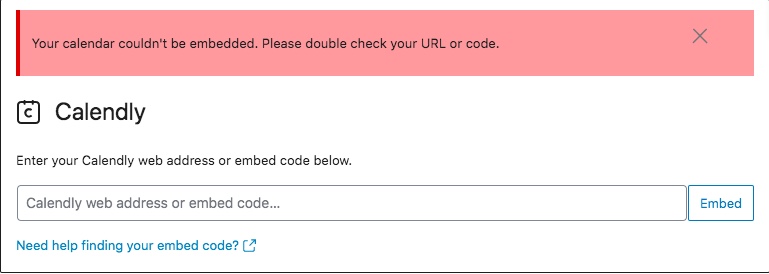
Why couldn’t the switchover have happened at a time when I had more time to play with this?
And it seems like random things are showing up on my page, but I don’t know if they are really there.
So it’s getting late; I don’t have time to work on this right now. Hopefully I’ll have to time to fix it this weekend.
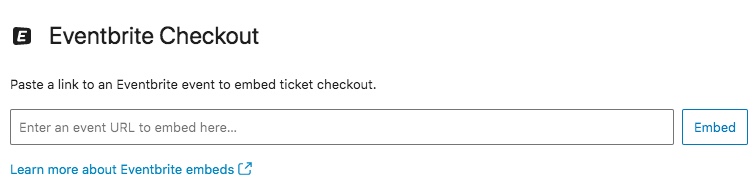
Fingers crossed this post came out ok…
*image from Reputation Today






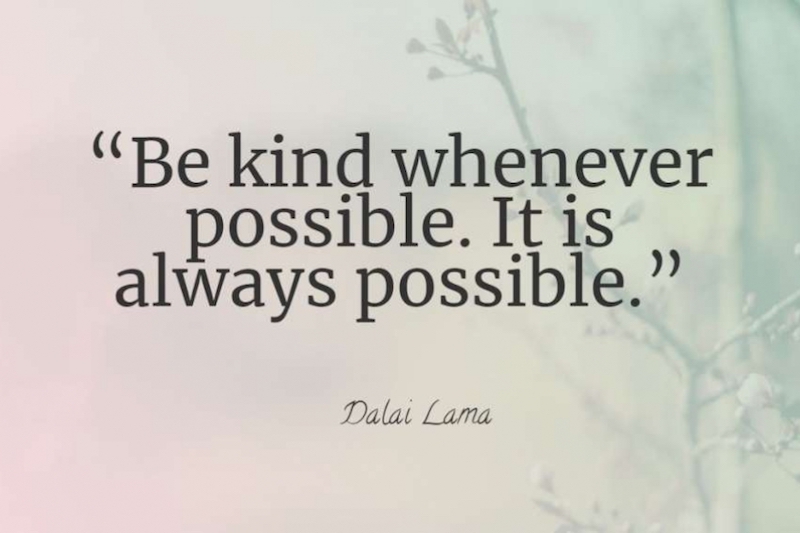
Damn WP.
Good luck. I’d try to help you, but so far my help provided to others has only left them more confused.
LikeLiked by 2 people
That wasn’t your fault, it was dumb WP!
You tried!
LikeLiked by 2 people
That’s right, blame WP for being dumb.
LikeLiked by 1 person
there is no try, only do…
LikeLike
that’s the kind of help I am good at providing!
LikeLiked by 2 people
It is frustrating I know, but it does get easier.
If you click on the block on the left side of the screen when you are ready to type a new post it will come up with options and you can click on Classic. Then on the right side click block and click Classic again and the same tools thingy that appeared before on the old editor will come up.
Hopefully that helps some. At least you learned how to do a picture and how to do tags right away. I was lost with that at first. I just kept pushing buttons! 🙂
LikeLiked by 1 person
thank you for the advice! I followed your steps and was able to bring up the tags and categories stuff (which took a while to find last night, and I did not remember what I did to find it)…
LikeLike
Glad I could help! 🙂 Just don’t ever ask me to help with a math problem!
LikeLiked by 1 person
I’ve used the block editor so many times now that I don’t even care anymore. I just still hate the way it handles large chunks of text, and the way it screws up photo captions. Wishing you the best with your grappling session with the editor.
LikeLiked by 1 person
thanks, Stuart! I guess practice will help. I just don’t why it added a generic caption to my image. I’ll have to figure out how to make sure that doe not happen again.
LikeLike
Get things worked out and get back to us with a full report. At least you’ve got another topic for another post—How I Survived the Block Editor and Lived to Tell About It.
LikeLiked by 2 people
let’s hope I do survive the block editor! at my age, I am a creature of habit. Well, I guess I’ve always been a fan of routine, and this threw me for a bit of a loop, but it was a fun post to write… 🙂
LikeLiked by 2 people
Ah, probably one of the mostly used quote my professors keep telling us, but I think their words go “If you do not prepare, prepare to fail.”
Goodness, you were not kidding about the block editor, eh?
I also used the classic editor until the very end. The sudden switch took some getting used to. Bloggers like Renard Moreau said that we should get used to it. Lo, and behold WP forced it upon us.
Well, change is inevitable, so if we don’t adapt to the change, we get left in the dust.
I hope you get to figure the new editor soon!
LikeLiked by 1 person
I had also read Renard’s advice, but kept thinking I had more time. Oh well. As you say, we just have to learn to adapt. It was a fun post to write anyway… 🙂
LikeLiked by 1 person
Yeah- we keep thinking there’s more time until it’s too late. At least you had fun! Hahaha
LikeLiked by 1 person
ain’t that the truth. But a couple of fellow bloggers have given me a way to access the classic editor, so it seems like I’m good to go!
LikeLiked by 1 person
There is NEVER more time to play…
LikeLiked by 1 person
ain’t that the truth!
LikeLiked by 1 person
Same here!! One more project to try to master/overcome
LikeLiked by 1 person
have you switched over?
LikeLiked by 1 person
I tried all sorts of things and found the classic somewhere but don’t know how and did it and hope I can find it again ) . How’s it going for you?
LikeLiked by 1 person
It’s not too bad. But I think I found the classic editor by creating a new post with just a title, saving it, and then going back to where I can display all my posts. Then when I hover my cursor over the post I just created, one of the choices is classic editor…
LikeLiked by 1 person
Crazy – I pieced mint together and crossed my fingers
LikeLiked by 1 person
that’s sort of how I felt; I wasn’t really sure if things would turn out the way I hoped they would. But it turned out to be OK…
LikeLiked by 1 person
Mine
LikeLiked by 1 person
Even I, whose posts are primarily text, have struggled with this a bit. I started to choose the classic version in the menu, but even that does not allow for additional line spacing between stanzas and other processing tricks that can enhance a poem. After awhile, I just found a method that worked to some degree and have plowed my way through it. The new system is set up much like publishing software as compared to word processing software. Much more geared to add-ins, links, photos/images and the like. None of which I use on many occasions. From your post, you either still have some work to do or you have created a beautiful representation of your struggles. Hang in there my friend! Anything is possible for the man who juggles!
LikeLiked by 1 person
It was a fun playing around with it; a few more and I should be back to my usual blather…
LikeLiked by 1 person
Try Plan B: when you go into ‘Posts’ and choose ‘Add new’ there is a drop down menu giving you the choice of either the new block editor or the ‘classic’ one. Choose the latter and all will be as you know it. Now breathe…
LikeLiked by 1 person
thanks, Clive, but that option does not seem to be available to me… I think a few more posts and I’ll be ok 🙂
LikeLiked by 1 person
That’s odd – I guess you pay for your site, and it seems odd that you don’t have the flexibility of choice that cheapskate free users like I do. I hope you can get it to work for you: from what I’ve seen you’re not alone in having problems with it!
LikeLiked by 1 person
that is strange; did your site go through a switchover at some point where all of a sudden one day it was the block editor appearing when you went to create a new post?
LikeLiked by 1 person
Yes it did, so I just put in a title and saved it. I could then use the ‘classic editor’ option from the main WP Admin/Posts menu, which is where there is for me an option to choose which editor I want from the ‘Add New’ box at the top of the page. I just have the bog standard version of WP, which seems to give me better options than I’d get if I was paying!
LikeLiked by 1 person
yes, now I know what you mean – and that seems to work. thank you!
LikeLiked by 1 person
Glad it works!
LikeLiked by 1 person
you saved me some time this weekend from having to learn the Block Editor!
LikeLiked by 1 person
Time much better spent on other things!
LikeLiked by 1 person
like taking a nap!
LikeLiked by 1 person
Good plan!
LikeLiked by 1 person
It looks like it worked just fine! I am still dreading the head-on collision with this thing…
LikeLiked by 1 person
I hope you are able swerve on time!
LikeLiked by 1 person
The Classic editor was so easy to use. WP gave me this info when I complained about the Block editor.
https://wordpress.com/support/wordpress-editor/
I can’t say it has helped because I haven’t looked at it yet. Maybe it can help.
LikeLiked by 1 person
thanks, John! that looks like it could be useful as I work my way through with the new editor…
LikeLike
If you have the option in your sidebar to click on WP Admin, then click on it (if you aren’t already in WP Admin). Then click on Posts. To the right of the word Posts is ‘Add New’. Click on that, and you get the choice to use the Classic Editor or the Block Editor.
LikeLiked by 1 person
yes – that does the trick! thank you!
LikeLike
I use block editor in some of the sites I manage, only because I’m too lazy to switch to classic. But for my blog I use the classic editor. How you figure out what works for you.
LikeLiked by 1 person
I think I’ve figured out how to access the classic editor thanks to the advice of some fellow bloggers…
LikeLiked by 1 person
Hmm, where is the Express Checkout lane? I guess I am blessed since my logic with applications like this editor change sort of fit into my previous teaching experience. P.S. I won’t be teaching any workshops.
LikeLiked by 1 person
in hindsight, it wasn’t nearly as bad as others had led me to believe 🙂
LikeLike